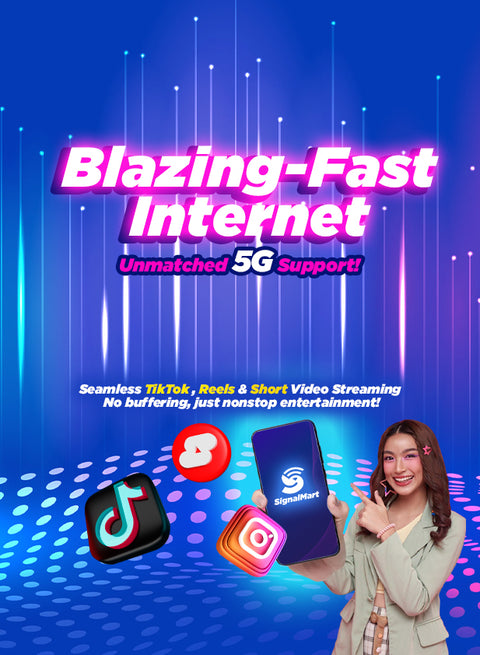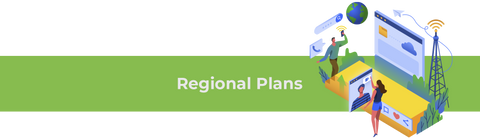Signalmarts 如何運作
逐步指南:Signalmart 如何簡化連接
步驟 1
在我們的網站上選擇您理想的旅行計劃並下單。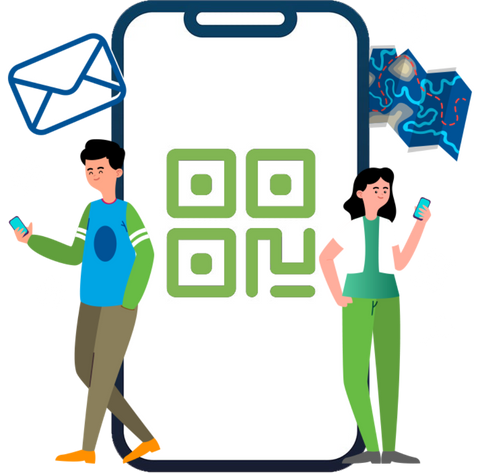
步驟 2
按照安裝說明操作,並在旅行前通過電子郵件獲取您的 QR 碼並進行設置。
步驟 3
啟用您的eSIM。啟用設備上的eSIM非常快速和簡單。

常見問題
最好在旅行前1-2天安裝您的eSIM,以確保順利設置,因為安裝過程需要可靠的Wi-Fi或數據連接。
eSIM 是數位 SIM 卡,使設備能夠連接到行動網絡,消除了對實體 SIM 卡的需求。沒有 SIM 卡的情況下,設備僅依賴 Wi-Fi。啟用 eSIM 計劃可將您的設備連接到本地網絡,提供無需 Wi-Fi 的網際網路訪問,並避免昂貴的漫遊費用。eSIM 的便利之處在於其虛擬管理;您可以通過設備數位購買、安裝和啟用它們,並管理數據計劃和附加功能。
您可以直接在設備的數據設置中檢查您的數據餘額,或通過我們的Android或iOS應用程序進行自助服務。或者,我們的支持團隊隨時通過電子郵件或WhatsApp提供24/7的協助,幫助您查詢剩餘的數據使用情況。
不,您的eSIM是為單一設備使用而設計的,移除後無法重新使用。它不能在多個設備上掃描和啟用。
Yes, you can do that.
Just remove the eSIM from your original device from Settings - Network - eSIM. Then activate your eSIM by scanning the QR code/entering the activation code with your new device and you can transfer your eSIM.
We support one eSIM to be activated and installed 4 times in the same device/different devices.
是的,我們的許多套餐允許無限制的熱點共享。然而,這一功能取決於您設備的型號。某些設備可能不支持eSIM熱點共享。我們建議您向手機製造商確認兼容性以獲取準確的信息。
📊 Check Data Usage on Your Device
📱On iPhone:Go to Settings→Cellular(or Mobile Data).
Scroll downto see which apps are using cellular data.To prevent an app from using mobile data,turn off its toggle(it will then use Wi-Fi only).To check System Services usage:Scroll to the bottom and tap System Services(note: cellular data for system services cannot be turned off individually).
📱On iPad:Go to Settings→Cellular Data.Scroll downto see which apps are using data.Follow the same steps as iPhone to manage usage and reset statistics.📌To reset data usage statistics:Go to Settings→Cellular (Mobile Data)→ Tap Reset Statistics.This will start a new tracking period for your data usage.
📱On Android: Open Settings→Network & Internet→Data usage Check overall usage or view per-app consumption.
This is a data plan travel eSIM that provides a virtual phone number that can be used to send 2 SMS messages and receive SMS message, but no voice calling capabilities.
We offer a wide range of device models including both IOS and Android systems, if you want to check the specifics you can check directly on the product purchase page, or click here to check.